 Hyundai Azera: Basic Mode Screen
Fifth generation HG (2011Ц2024) / Hyundai Azera 2011-2024 Owners Manual / Features of your vehicle / XM Radio mode / Basic Mode Screen
Hyundai Azera: Basic Mode Screen
Fifth generation HG (2011Ц2024) / Hyundai Azera 2011-2024 Owners Manual / Features of your vehicle / XM Radio mode / Basic Mode Screen
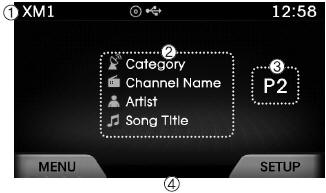

(1) Mode Display Displays currently operating mode.
(2) Channel Information Displays the category, channel number, channel name, artist and song title.
(3) Preset Displays currently playing preset number [1] ~ [6].
(4) MENU Displays XM Radio menus.
(5) Preset Display Displays saved presets.
 XM Radio mode
XM Radio mode
...
 Using SEEK
Using SEEK
Press the keys to play the previous/next
channel.
❈ If the УCategoryФ icon is displayed, channels are changed within the current
category. ...
See also:
Fuel Additives
HYUNDAI recommends that you use good quality gasolines treated with detergent
additives such as TOP TIER Detergent Gasoline, which help prevent deposit formation
in the engine. These gasolines will ...
Fuel Filler Cap Description and Operation
Description
A ratchet tightening device on the threaded fuel filler cap
reduces the chances of incorrect installation, which would seal the fuel
filler. After the gasket on the fuel filler cap ...
Clock/Calendar Setting
Clock Setting
Press the key
Select [Clock/ Calendar]
Select [Clock Settings]
Use ,
keys to select the Hour, Minutes and
AM/PM setting and use ,
keys to change settings.
Calendar ...
