 Hyundai Azera: Basic Mode Screen
Fifth generation HG (2011–2024) / Hyundai Azera 2011-2024 Owners Manual / Features of your vehicle / iPod® Mode / Basic Mode Screen
Hyundai Azera: Basic Mode Screen
Fifth generation HG (2011–2024) / Hyundai Azera 2011-2024 Owners Manual / Features of your vehicle / iPod® Mode / Basic Mode Screen
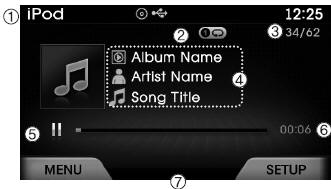
(1) Mode Displays currently operating mode.
(2) Operation State From Repeat / Shuffle, displays the currently operating function.
(3) Song Index Displays the current song/total number of songs.
(4) Song Info Displays information about the current song.
(5) Play State Changes the play/pause state.
(6) Play Time Displays the current play time.
(7) MENU Displays the iPod® Menu.
(8) Repeat Turns the Repeat feature on/off.
(9) Shuffle Turns the Shuffle feature on/off.
(10) List Moves to the list screen.
 iPod® Mode
iPod® Mode
...
 Using iPod® Mode
Using iPod® Mode
Playing/Pausing iPod® Songs
Once an iPod® is connected, the mode will automatically start and begin playing
an iPod® song.
While playing, press the key to
pause and press again to play.
Ϭ ...
See also:
Keep paint and trim in good condition
Scratches or chips in the finish should be covered with "touch-up" paint as soon
as possible to reduce the possibility of corrosion. If bare metal is showing through,
the attention of a qu ...
Components and Components Location
Component Location
1. Rear glass defogger relay (Engine room relay box)2. Rear glass defogger switch (A/C controller)3. Rear glass defogger
...
Front Seat Belt Buckle Repair procedures
Replacement
1.
Remove the front seat assembly.
(Refer to Front Seat - "Front Seat Assembly")
2.
Disconnect the connector mounting clip (A).
3.
After loosening the mounting bolt, then rem ...
