 Hyundai Azera: Call History
Hyundai Azera: Call History
Press the ![Select [Call History]](images/books/6/1/page.h464.gif) key
key
 Select [Call History]
Select [Call History]
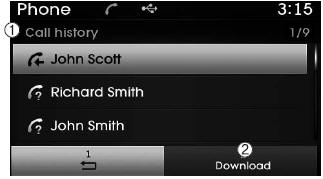
A list of incoming, outgoing and missed calls is displayed.
Select the  button to download the
button to download the
call history.
1) Call History :
- Displays recent calls (call history)
- Connects call upon selection
2) Download : Download Recent Call History
- Call history may not be saved in the call history list in some mobile phones.
- Calls received with hidden caller ID will not be saved in the call history list.
- Calling through the call history is not possible when there is no call history stored or a Bluetooth® Wireless Technology phone is not connected.
- Up to 20 received, dialed and missed calls are stored in Call History.
- Time of received/dialed calls and call time information are not saved.
 Answering Calls
Answering Calls
Answering a Call
Answering a call with a Bluetooth® Wireless Technology device connected will
display the following screen.
1) Caller : Displays the other party’s name when the incoming caller is ...
 Contacts
Contacts
Press the key
Select [Contacts]
The list of saved phone book entries is displayed. Select the
button to download the call history.
1) Contacts List :
-Displays downloaded contacts entries
- ...
See also:
Description and Operation
Function Of Safety Power Window
When driver door power window auto-up switch is operated, safety function is activated.
1.
Safety function condition
When detect the force of 100N (using the 10N/ ...
Cluster Fascia Panel Repair procedures
Replacement
•
When prying with a flat-tip screwdriver, wrap it with
protective tape, and apply protective tape around the related parts, to
prevent damage.
•
Take ...
Using iPod® Mode
Playing/Pausing iPod® Songs
Once an iPod® is connected, the mode will automatically start and begin playing
an iPod® song.
While playing, press the key to
pause and press again to play.
Ϭ ...
