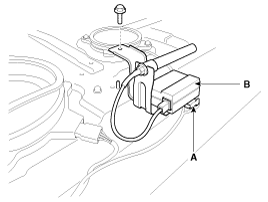Hyundai Azera: Smart key receiver Repair procedures
Fifth generation HG (2011–2024) / Hyundai Azera 2011-2024 Service Manual / Body Electrical System / Smart key System / Smart key receiver Repair procedures
Hyundai Azera: Smart key receiver Repair procedures
Fifth generation HG (2011–2024) / Hyundai Azera 2011-2024 Service Manual / Body Electrical System / Smart key System / Smart key receiver Repair procedures
Fifth generation HG (2011–2024) / Hyundai Azera 2011-2024 Service Manual / Body Electrical System / Smart key System / Smart key receiver Repair procedures
| Removal |
RF Receiver
|
| 1. |
Disconnect the negative(-) battery terminal. |
| 2. |
Remove the rear seat.
|
| 3. |
Remove the rear package tray.
|
| 4. |
Disconnect the RF receiver connector (A). |
| 5. |
Remove the RF receive (B) after loosening the bolt (1EA).
|
| Installation |
RF Receiver
| 1. |
Install the RF receiver. |
| 2. |
Install the rear package tray. |
| 3. |
Install the rear seat. |
| 4. |
Install the negative (-) battery terminal and check the smart key system. |
 Smart key receiver Specifications
Smart key receiver Specifications
Specification
RF Receiver
ItemsSpecificationFrequency433.92 MHzAntenna typeFSK (Frequency Shift Keying)
...
 Buzzer Repair procedures
Buzzer Repair procedures
Removal
Buzzer
1.
Disconnect the negative(-) battery terminal.
2.
Remove the front left wheel guard.
3.
Remove the external buzzer (A) after disconnecting the connector.
Installation
...
See also:
General Information
General Troubleshooting Information
Before Troubleshooting
1.
Check applicable fuses in the appropriate fuse/relay box.
2.
Check the battery for damage, state of charge, and clean and tight c ...
Components and Components Location
Component Location
1. Start Stop Button(SSB)2. FOB key3. Smart key unit4. RF receiver5. Interior antenna 16. Interior antenna 2 7. Trunk antenna8. Door handle & ...
Rear Door Curtain Assembly Repair procedures
Replacement
1.
Remove the rear door trim.
(Refer to Rear Door - "Rear Door Trim")
2.
After loosening the mounting screws, then remove the rear door curtain (A).
3.
Installation is the re ...
Categories
Hyundai Azera Manuals
© 2011-2024 Copyright www.hgmanual.com