 Hyundai Azera: Basic Mode Screen
Fifth generation HG (2011Ц2024) / Hyundai Azera 2011-2024 Owners Manual / Features of your vehicle / XM Radio mode / Basic Mode Screen
Hyundai Azera: Basic Mode Screen
Fifth generation HG (2011Ц2024) / Hyundai Azera 2011-2024 Owners Manual / Features of your vehicle / XM Radio mode / Basic Mode Screen
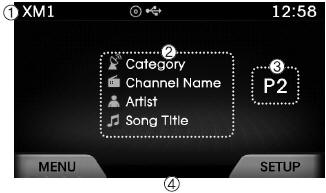

(1) Mode Display Displays currently operating mode.
(2) Channel Information Displays the category, channel number, channel name, artist and song title.
(3) Preset Displays currently playing preset number [1] ~ [6].
(4) MENU Displays XM Radio menus.
(5) Preset Display Displays saved presets.
 XM Radio mode
XM Radio mode
...
 Using SEEK
Using SEEK
Press the keys to play the previous/next
channel.
❈ If the УCategoryФ icon is displayed, channels are changed within the current
category. ...
See also:
Map lamp
,
Push the switch (1) to turn the map lamp on or off. This light produces a spot
beam for convenient use as a map lamp at night or as a personal lamp for the driver
and the fro ...
Troubleshooting
Troubleshooting
SymptomSuspect areaRemedyEngine misfire with abnormal internal lower engine noises.Worn crankshaft bearings.Loose or damaged engine drive plate.Replace the crankshaft and bearings ...
Immobilizer Control Unit Repair procedures
Removal
1.
Disconnect the negative (-) battery terminal.
2.
Remove the crash pad lower panel.
(Refer to Body - "Crash Pad Lower Panel")
3.
Disconnect the connector of the immobilizer unit ...
