 Hyundai Azera: Saving Presets
Hyundai Azera: Saving Presets
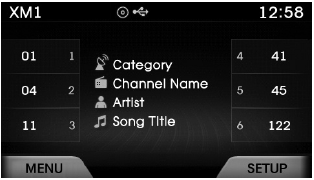
After selecting the channel  Press
Press
and hold the desired preset  ~
~
 key.
key.
A 'beep' will sound and the channel is saved to the selected preset button.
 Selecting Presets
Selecting Presets
Press the key
Select
The 6 preset buttons are displayed. Press the
~
key to play the desired preset.
...
 SCAN
SCAN
Press the key to scan all channels
with superior reception for 5 seconds each.
Once scan is complete, the previously played channel will be restored.
During Scan, pressing the key again
will can ...
See also:
Description and Operation
Function
Audio Bluetooth System
General Features
•
This audio system supports Bluetooth® hands-free and stereo-headset features.
-
HANDS-FREE feature : Making or receiving calls wireles ...
Anchor Pretensioner (APT) Description and Operation
Description
Front seat belt anchor pretensioner operates as well as belt
pretensioner at the same time If it gets into its deploy condition after
a collision. It is located at near anchor on fr ...
If you have a flat tire while driving
If a tire goes flat while you are driving:
1. Take your foot off the accelerator pedal and let the vehicle slow down while
driving straight ahead. Do not apply the brakes immediately or attempt to p ...
