 Hyundai Azera: Basic Mode Screen
Fifth generation HG (2011–2024) / Hyundai Azera 2011-2024 Owners Manual / Features of your vehicle / iPod® Mode / Basic Mode Screen
Hyundai Azera: Basic Mode Screen
Fifth generation HG (2011–2024) / Hyundai Azera 2011-2024 Owners Manual / Features of your vehicle / iPod® Mode / Basic Mode Screen
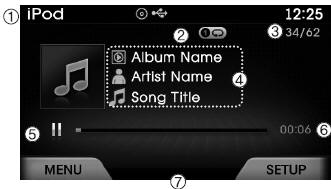
(1) Mode Displays currently operating mode.
(2) Operation State From Repeat / Shuffle, displays the currently operating function.
(3) Song Index Displays the current song/total number of songs.
(4) Song Info Displays information about the current song.
(5) Play State Changes the play/pause state.
(6) Play Time Displays the current play time.
(7) MENU Displays the iPod® Menu.
(8) Repeat Turns the Repeat feature on/off.
(9) Shuffle Turns the Shuffle feature on/off.
(10) List Moves to the list screen.
 iPod® Mode
iPod® Mode
...
 Using iPod® Mode
Using iPod® Mode
Playing/Pausing iPod® Songs
Once an iPod® is connected, the mode will automatically start and begin playing
an iPod® song.
While playing, press the key to
pause and press again to play.
Ϭ ...
See also:
Floor Console Assembly Components and Components Location
Component Location
[Rear]
1. Console rear complete assembly
[Front]
1. Console front complete assembly
...
Rear Pillar Trim Components and Components Location
Component Location
1. Rear pillar trim
...
Glass antenna
When the radio power switch is turned on while the ignition switch is in either
the “ON” or “ACC” position, your vehicle will receive both AM and FM broadcast signals
through the antenna in the rear ...
