 Hyundai Azera: iPod® Mode Menu
Fifth generation HG (2011–2024) / Hyundai Azera 2011-2024 Owners Manual / Features of your vehicle / iPod® Mode / iPod® Mode Menu
Hyundai Azera: iPod® Mode Menu
Fifth generation HG (2011–2024) / Hyundai Azera 2011-2024 Owners Manual / Features of your vehicle / iPod® Mode / iPod® Mode Menu
If you press the  key, you will
key, you will
have access to the Repeat, Shuffle and List features.

Repeat
Press the  key
key
 Select
Select

- Repeat Once : Repeats the current song.
Shuffle
Press the  key
key
 Select
Select

- Shuffle Album : Plays songs within the current category in random order.
- Shuffle All : Plays all songs in Random order.
List
Press the  key
key
 Select
Select

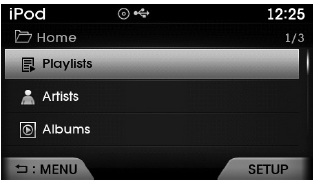
Press the  ,
,
 keys to search for the desired file
keys to search for the desired file
and press the  key to select.
key to select.
 Using iPod® Mode
Using iPod® Mode
Playing/Pausing iPod® Songs
Once an iPod® is connected, the mode will automatically start and begin playing
an iPod® song.
While playing, press the key to
pause and press again to play.
Ϭ ...
 Aux mode
Aux mode
...
See also:
Automatic climate control system (Type B)
1. Front windshield defroster button
2. Fan speed control knob
3. OFF button
4. Rear window defroster button
5. Dual temperature control selection button
6. Mode selection button
7. Passenge ...
Specifications
Specification
ItemBulb Watt(W)TypeFrontHead lamp(High)55H7Head lamp(Low)55(General) /35(HID)H7/D1SPosition lampLEDLEDTurn signal lamp21HY21WFog lamp35H8Side markerLEDLEDRearStop lamp / Tail lampL ...
Filler-Neck Assembly Repair procedures
Removal
1.
Lift the vehicle.
2.
Disconnect the fuel filler hose (A).
3.
Disconnect the ventilation hose (B) from the fuel tank air filter.
4.
Open the fuel filler door and then remove ...
