 Hyundai Azera: List Menu
Hyundai Azera: List Menu
From the List screen  Press the
Press the
![Select [Edit].](images/books/6/1/page.h409.gif)
 Select [Edit].
Select [Edit].
Files saved in My Music can be selected and deleted.
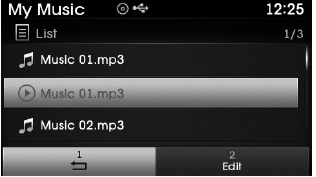
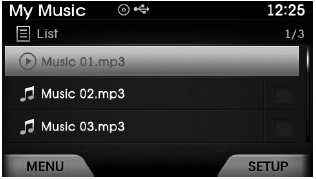
Use  ,
,
 keys and the
keys and the
 key to search and select files you
key to search and select files you
want to delete and select the  button
button
from the Menu.
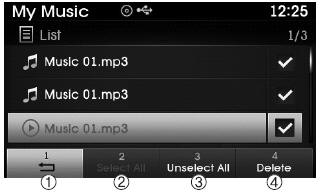
(1)  : Moves to the previous screen
: Moves to the previous screen
(2) Select All: Selects all files
(3) Unselet All: Deselects all selected files
(4) Delete: Deletes selected files
✽ NOTICE
- If there is memory available, up to 6,000 files can be saved.
- Identical files cannot be copied more than 1,000 times.
- To check memory information, go to
![[System]](images/books/6/1/page.h418.gif)
![[Memory Information]](images/books/6/1/page.h419.gif) [System]
[System]
 [Memory Information]
[Memory Information]
 My Music Mode Menu
My Music Mode Menu
If you press the key, you will
have access to the Repeat, Shuffle, List, Info and Delete features.
Repeat
Press the key
Select
Repeat : Repeats the current file.
Shuffle
Press the key
...
See also:
Power Mosfet Repair procedures
Inspection
1.
Ignition "ON"
2.
Manually operate the control switch and measure the voltage of blower motor.
3.
Select the control switch to raise voltage until high speed.
1. Drain2. Dr ...
Certification label
The certification label is located on the driver's door sill at the center pillar.
This label shows the maximum allowable weight of the fully loaded vehicle.
This is called the GVWR (Gross V ...
Mode Control Actuator Repair procedures
Inspection
1.
Ignition "OFF”
2.
Disconnect the connector of mode control actuator.
3.
Verify that the mode control actuator operates to the defrost
mode when connecting 12V to the termin ...

