 Hyundai Azera: Calling by Dialing a Number
Fifth generation HG (2011–2024) / Hyundai Azera 2011-2024 Owners Manual / Features of your vehicle / Using Bluetooth® Wireless Technology / Calling by Dialing a Number
Hyundai Azera: Calling by Dialing a Number
Fifth generation HG (2011–2024) / Hyundai Azera 2011-2024 Owners Manual / Features of your vehicle / Using Bluetooth® Wireless Technology / Calling by Dialing a Number
Press the![Select [Dial Number]](images/books/6/1/page.h462.gif) key
key
 Select [Dial Number]
Select [Dial Number]
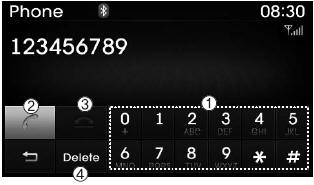
1) Dial Pad : Used to enter phone number
2) Call : If a number has been entered, calls the number If no number has been entered,
switches to call history screen
3) End : Deletes the entered phone number
4) Delete : Deletes entered numbers one digit at a time
 Phone Menu Screen
Phone Menu Screen
Phone Menus
With a Bluetooth® Wireless Technology device connected, press the
key to display the Phone menu screen.
1) Favorite : Up to 20 frequently used contacts saved for easy access
2) Dial ...
 Answering Calls
Answering Calls
Answering a Call
Answering a call with a Bluetooth® Wireless Technology device connected will
display the following screen.
1) Caller : Displays the other party’s name when the incoming caller is ...
See also:
Valve clearance
Inspect excessive valve noise and/or engine vibration and adjust if necessary.
An authorized HYUNDAI dealer should perform the operation. ...
ETC (Electronic Throttle Control) System Description and Operation
Description
The Electronic Throttle Control (ETC) System consists of a
throttle body with an integrated control motor and throttle position
sensor (TPS). Instead of the traditional throttle cab ...
Climate control air filter
The climate control air filter installed behind the glove box filters the dust
or other pollutants that come into the vehicle from the outside through the heating
and air conditioning system.
If ...
