 Hyundai Azera: Call History
Hyundai Azera: Call History
Press the ![Select [Call History]](images/books/6/1/page.h464.gif) key
key
 Select [Call History]
Select [Call History]
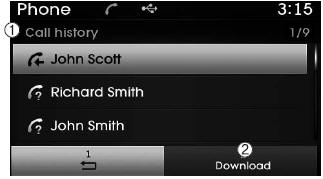
A list of incoming, outgoing and missed calls is displayed.
Select the  button to download the
button to download the
call history.
1) Call History :
- Displays recent calls (call history)
- Connects call upon selection
2) Download : Download Recent Call History
- Call history may not be saved in the call history list in some mobile phones.
- Calls received with hidden caller ID will not be saved in the call history list.
- Calling through the call history is not possible when there is no call history stored or a Bluetooth® Wireless Technology phone is not connected.
- Up to 20 received, dialed and missed calls are stored in Call History.
- Time of received/dialed calls and call time information are not saved.
 Answering Calls
Answering Calls
Answering a Call
Answering a call with a Bluetooth® Wireless Technology device connected will
display the following screen.
1) Caller : Displays the other party’s name when the incoming caller is ...
 Contacts
Contacts
Press the key
Select [Contacts]
The list of saved phone book entries is displayed. Select the
button to download the call history.
1) Contacts List :
-Displays downloaded contacts entries
- ...
See also:
SS-B Solenoid Valve(ON/OFF) Description and Operation
Description
SS-B solenoid valve is attached to the valve body and is an
on/off solenoid valve that is used to change gears. SS-B Solenoid
valve(ON/OFF) is installed at valve body. ...
Rear parking assist system OFF button
To turn off the rear parking assist system, push the button (the indicator light
will illuminate). ...
Repair procedures
Replacement
[Removal]
•
Put on gloves to protect your hands.
•
Use seat covers to avoid damaging any surfaces.
1.
Remove the front pillar trim.
(Refer to Inte ...
