 Hyundai Azera: List Menu
Hyundai Azera: List Menu
From the List screen  Press the
Press the
![Select [Edit].](images/books/6/1/page.h409.gif)
 Select [Edit].
Select [Edit].
Files saved in My Music can be selected and deleted.
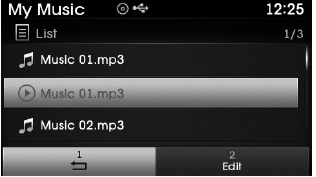
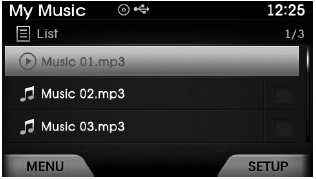
Use  ,
,
 keys and the
keys and the
 key to search and select files you
key to search and select files you
want to delete and select the  button
button
from the Menu.
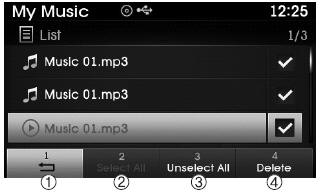
(1)  : Moves to the previous screen
: Moves to the previous screen
(2) Select All: Selects all files
(3) Unselet All: Deselects all selected files
(4) Delete: Deletes selected files
✽ NOTICE
- If there is memory available, up to 6,000 files can be saved.
- Identical files cannot be copied more than 1,000 times.
- To check memory information, go to
![[System]](images/books/6/1/page.h418.gif)
![[Memory Information]](images/books/6/1/page.h419.gif) [System]
[System]
 [Memory Information]
[Memory Information]
 My Music Mode Menu
My Music Mode Menu
If you press the key, you will
have access to the Repeat, Shuffle, List, Info and Delete features.
Repeat
Press the key
Select
Repeat : Repeats the current file.
Shuffle
Press the key
...
See also:
Output Speed Sensor Schematic Diagrams
Circuit Diagram
...
Rear Seat Cushion Cover Repair procedures
Replacement
Х
Use a plastic panel removal tool to remove interior trim pieces to protect from marring the surface.
Х
Take care not to bend or scratch the trim and pan ...
Features of your vehicle
Satellite radio reception
You may experience difficulties in receiving XMЩ satellite radio signals in the
following situations.
If you are driving in a tunnel or a covered parking area.
If y ...

