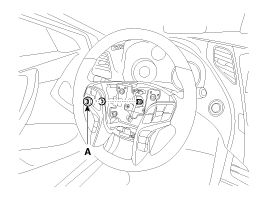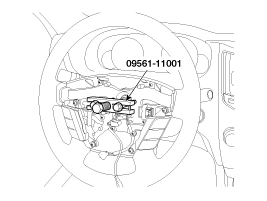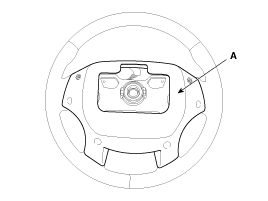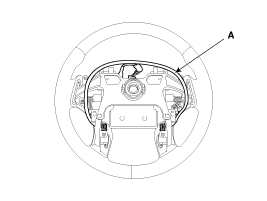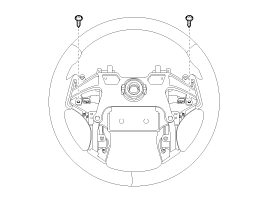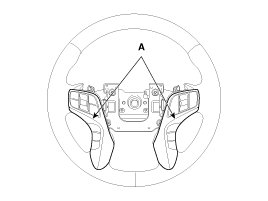Hyundai Azera: Repair procedures
Fifth generation HG (2011Ц2024) / Hyundai Azera 2011-2024 Service Manual / Steering System / Steering wheel / Repair procedures
Hyundai Azera: Repair procedures
Fifth generation HG (2011Ц2024) / Hyundai Azera 2011-2024 Service Manual / Steering System / Steering wheel / Repair procedures
Fifth generation HG (2011Ц2024) / Hyundai Azera 2011-2024 Service Manual / Steering System / Steering wheel / Repair procedures
| Removal |
| 1. |
Disconnect the battery negative cable from the battery and then wait for at least 30 seconds. |
| 2. |
Turn the steering wheel so that the front wheels can face straight ahead. |
| 3. |
Remove the airbag module.
|
| 4. |
Disconnect the lock nut (A) & connector (B) and then
remove the steering wheel by using special service tools. (09561-11001)
|
| 5. |
Installation is the reverse of the removal. |
| Disaseembly |
| 1. |
Loosen the screw(6ea) and remove the lower cover (A) from the steering wheel body.
|
| 2. |
Disconnect the Wiring (A).
|
| 3. |
Loosen the screw(2ea) and remove the remote control assembly (A) from the steering wheel body.
|
| 4. |
Installation is the reverse of the removal. |
 Components and Components Location
Components and Components Location
Component
1. Driver airbag (DAB)2. Remote control assembly3. Steering wheel body4. Wiring5. Lower cover
...
 Heated Steering wheel Description and Operation
Heated Steering wheel Description and Operation
Description
The grip is heated as painting heat paint on steering grip for driver convenience for winter
Heated control unit
Heated pad
Specifications
ItemSpecificationVoltage13.5 VHeated ...
See also:
Description and Operation
Description
Front blind camera is a supplemental system that shows blind spot in front of the vehicle through the AV monitor.
The front blind camera will operate when you push the button
and shi ...
Rear Curtain Switch Repair procedures
Removal
1.
Disconnect the negative(-) battery terminal.
2.
Remove the floor console upper cover.
(Refer to Body - "Floor Console Assembly")
3.
Remove the rear curtain switch connector (A) ...
Starting Mode
Press the key to display the Setup
screen.
You can select and control options related to [Display], [Sound], [Clock / Calendar],
[Phone] and [System].
✽ NOTICE
Once settings have been c ...
Categories
Hyundai Azera Manuals
© 2011-2024 Copyright www.hgmanual.com