 Hyundai Azera: Saving Presets
Hyundai Azera: Saving Presets
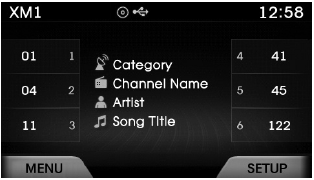
After selecting the channel  Press
Press
and hold the desired preset  ~
~
 key.
key.
A 'beep' will sound and the channel is saved to the selected preset button.
 Selecting Presets
Selecting Presets
Press the key
Select
The 6 preset buttons are displayed. Press the
~
key to play the desired preset.
...
 SCAN
SCAN
Press the key to scan all channels
with superior reception for 5 seconds each.
Once scan is complete, the previously played channel will be restored.
During Scan, pressing the key again
will can ...
See also:
Knock Sensor (KS) Repair procedures
Removal
[Knock Sensor #1 (Bank 1)]
1.
Turn the ignition switch OFF and disconnect the battery negative (-) cable.
2.
Disconnect the knock sensor connector (A).
3.
Remove the intake man ...
Height Adjust Components and Components Location
Component Location
1. Height adjust
...
Special Service Tools
Special Service Tools
Tool (Number and name)IllustrationUse09861-31100Sealany cut-out toolCutting windshield sealant(use with 09861-31200)09861-31200Sealant cutting bladeCutting windshield seala ...
Categories
Hyundai Azera Manuals
© 2011-2024 Copyright www.hgmanual.com
