 Hyundai Azera: Selecting Presets
Fifth generation HG (2011–2024) / Hyundai Azera 2011-2024 Owners Manual / Features of your vehicle / XM Radio mode / Selecting Presets
Hyundai Azera: Selecting Presets
Fifth generation HG (2011–2024) / Hyundai Azera 2011-2024 Owners Manual / Features of your vehicle / XM Radio mode / Selecting Presets
Press the  key
key
 Select
Select


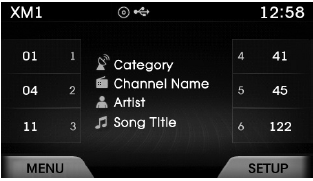
The 6 preset buttons are displayed. Press the
 ~
~
 key to play the desired preset.
key to play the desired preset.
 Searching Categories
Searching Categories
Select the category by using the
, keys and press the
key to select.
Channels for the selected category are played. ...
 Saving Presets
Saving Presets
After selecting the channel Press
and hold the desired preset ~
key.
A 'beep' will sound and the channel is saved to the selected preset button. ...
See also:
Smart key receiver Repair procedures
Removal
RF Receiver
-
Take care not to scratch the crash pad and related parts
1.
Disconnect the negative(-) battery terminal.
2.
Remove the rear seat.
(Refer to ...
Transmitter Repair procedures
Inspection
1.
Check that the red light flickers when the door lock or unlock button is pressed on the transmitter.
2.
Remove the battery (A) and check voltage if the red light doesn't flicker. ...
Compass function
The Compass can be turned ON and OFF and will remember the last state when the
ignition is cycled. To turn the display feature ON/OFF:
1. Press and release the button within 1 second to turn the ...
