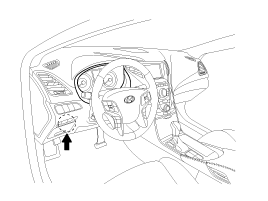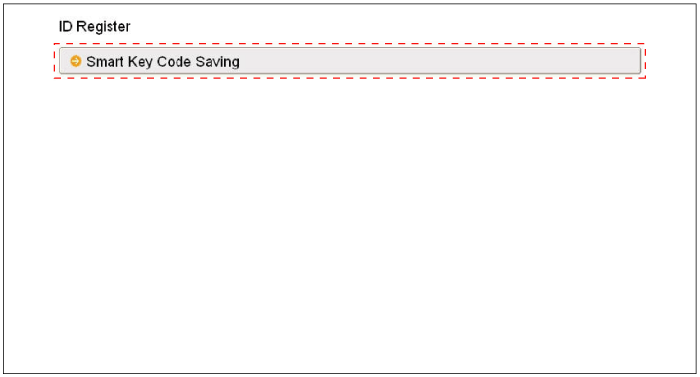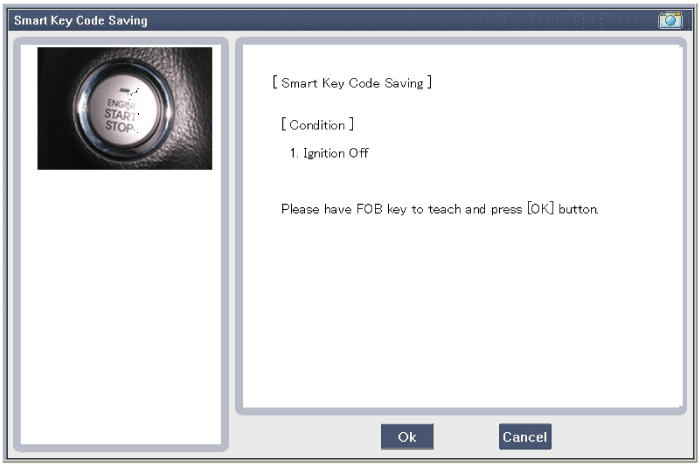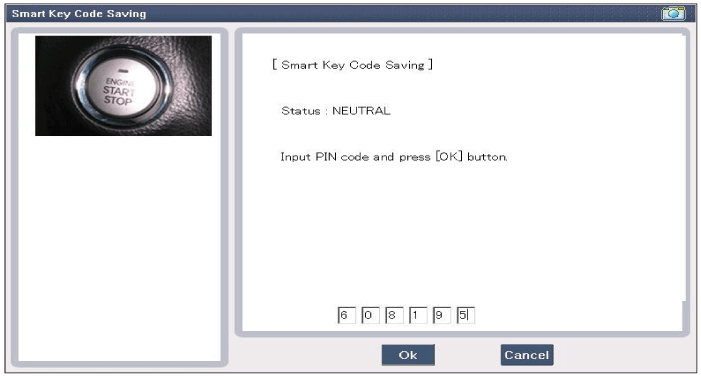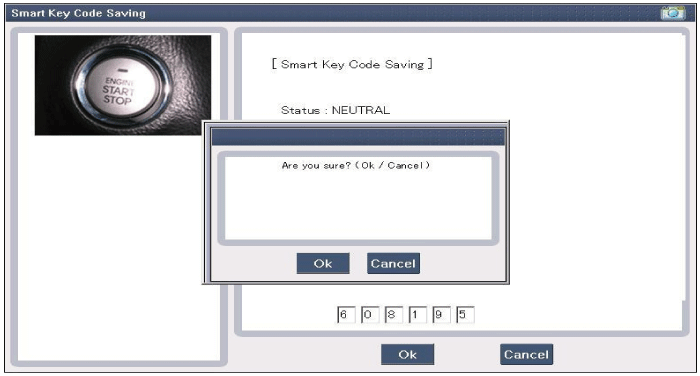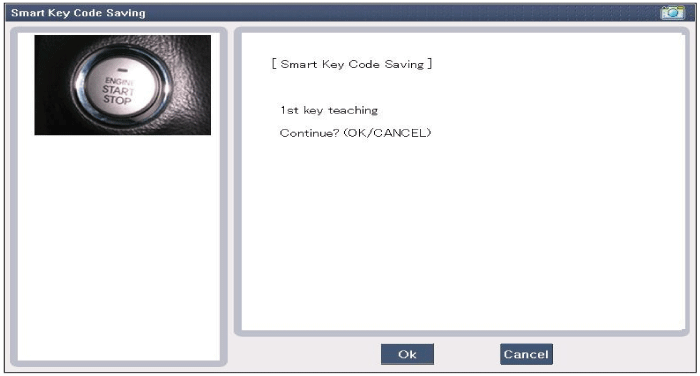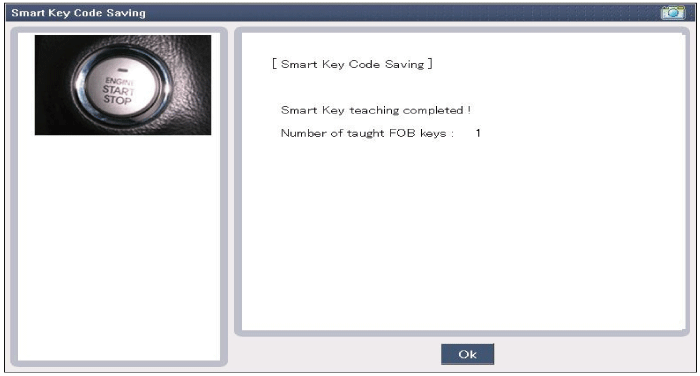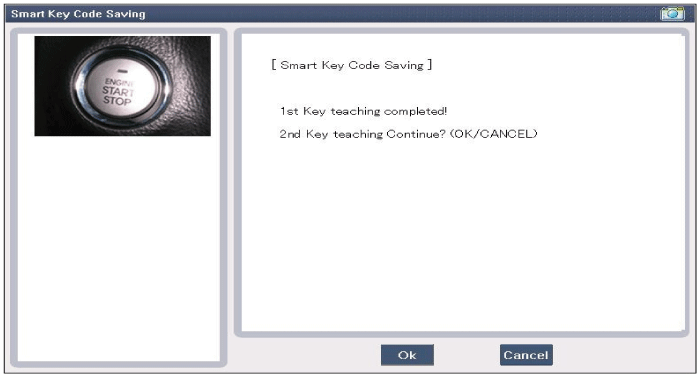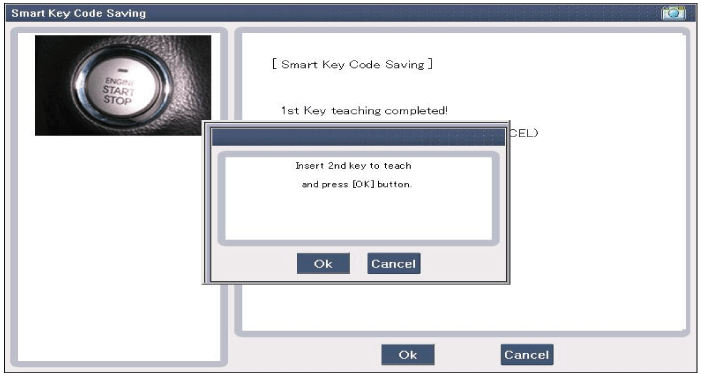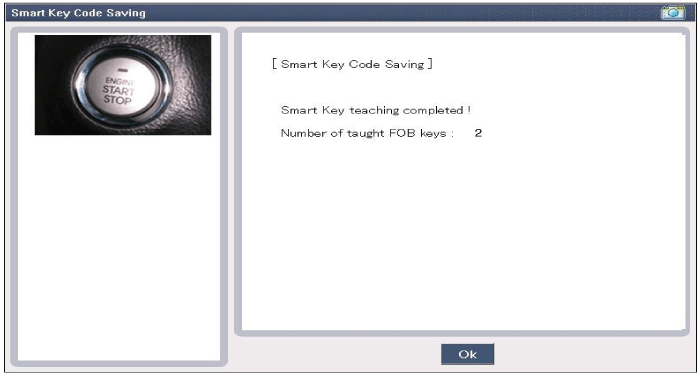Hyundai Azera: Smart key Repair procedures
Fifth generation HG (2011–2024) / Hyundai Azera 2011-2024 Service Manual / Body Electrical System / Smart key System / Smart key Repair procedures
Hyundai Azera: Smart key Repair procedures
Fifth generation HG (2011–2024) / Hyundai Azera 2011-2024 Service Manual / Body Electrical System / Smart key System / Smart key Repair procedures
| Smart Key |
| 1. |
Connect the DLC cable of GDS to the data link connector in driver side crash pad lower panel, turn the power on GDS.
|
| 2. |
Select the vehicle model and then do "Smart key code saving".
|
| 3. |
After selecting "Smart key teaching" menu, push "Enter" key, then the screen will be shown as below.
|
| 4. |
After pushing the SSB with the teaching key, press "OK" button. |
| 5. |
Input the "Pin code" for first key teaching.
|
| 6. |
Confirm the message "First key teaching completed".
|
| 7. |
Input the "Pin code" for second key teaching.
|
| 8. |
Confirm the message "Second key teaching completed".
|
| 9. |
Then the screen will be shown as below when key teaching process is completed. |
 Repair procedures
Repair procedures
Inspection
Self Diagnosis With GDS
Smart key system defects can be quickly diagnosed with the
GDS. GDS operates actuator quickly to monitor, input/output value and
self diagnosis.
The followi ...
 Smart key unit Components and Components Location
Smart key unit Components and Components Location
Component (1)
Connector Pin Information
PinConnector AConnector BConnector CConnector D1Power GND1ACCRF dataAntenna power - LH2Power GND2IGN2C CAN lowAntenna power - RH3-Stop lamp fuseB CAN lowAnt ...
See also:
Underdrive Brake Control Solenoid Valve(UD/B_VFS) Description and Operation
Description
Underdrive brake control solenoid valve(UD/B) is attached to
the valve body. This variable force solenoid valve directly controls the
hydraulic pressure inside the underdrive brake. ...
Oil Cooler Repair procedures
Removal and Installation
1.
Remove the radiator upper hose and lower hose.
(Refer to Engine Mechanical System - "Radiator Hose")
2.
Remove the cooling fan assembly.
(Refer to Engine Mechani ...
Front Seat Belt Buckle Repair procedures
Replacement
1.
Remove the front seat assembly.
(Refer to Front Seat - "Front Seat Assembly")
2.
Disconnect the connector mounting clip (A).
3.
After loosening the mounting bolt, then rem ...